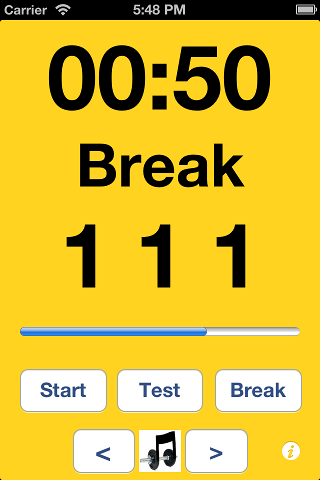"Xari MuscleTrainer" is your speaking (English or German) personal trainer app for iPod, iPhone and iPad.
MuscleTrainer can be used for a person or for a training group that needs coordinated machine changes. Actually the idea for this app was born within a training group, which uses this app regularly now.
Start the pre-installed app "Music" to play your favorite music playlist, then start the MuscleTrainer app to tell you when to start workout, to rest or go to the next machine.
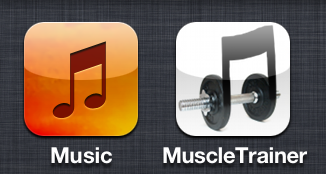
The start screen in the init phase, go to the i at the right bottom edge to set up your training:
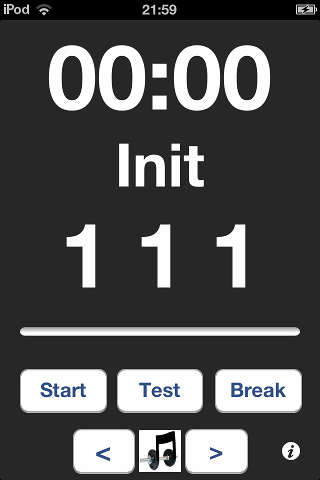
Setup screen: navigate with the InputField, change values within the blue current field. Groups is the number of muscle groups (e.g. arms, legs, …), each muscle group is trained with a number of machines, each machine has some series. The time settings are in seconds. The "Summary time" is the complete time including workout, resting, machine changes. You should take at least the same time for resting as well as the time for workout. After setup, go back with "Done" to the normal screen.
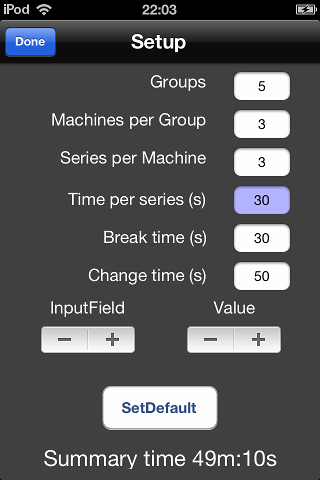
If you want to hear the spoken commands for a demo, press Test
Now that you know what commands will be played, start workout with Start.
You can pause your workout pressing Break, and continue pressing the same button again labeled with Continue
A green screen signals workout, yellow means resting, red means changing the machine, and blue is for finished workout
The numbers in the mid of the screen mean the current muscle group, the current machine within that group and the current series
With the < and > buttons at the bottom of the screen you can switch between the music titles in your music playlist